Installing Trends.Earth¶
QGIS installation¶
Before installing the plugin, QGIS version 3.22 or higher needs to be installed on your computer.
下载 QGIS¶
To install the plugin, you must have QGIS version 3.22 or higher. Download the appropriate installer depending on your operating system:
安装 QGIS¶
从网站下载安装程序后,需要运行它(双击它)。为所有选项选择默认设置。
安装旧版本的 QGIS¶
Older versions of QGIS can be accessed at the below links. We recommend the
latest version of QGIS (see instructions above) but the below links might be
useful if you have a specific need for accessing an older version of QGIS
(for example if you need to install an older version of  ).
).
Trends.Earth installation¶
 有不同的安装方式,这取决于您要安装稳定版(推荐)还是开发版。
有不同的安装方式,这取决于您要安装稳定版(推荐)还是开发版。
安装稳定版(推荐)¶
安装|trends.earth| 的首选方式是通过QGIS。要从 QGIS 中安装,首先启动 QGIS,然后转到程序顶部菜单栏中的“插件”,然后选择“管理和安装插件”。
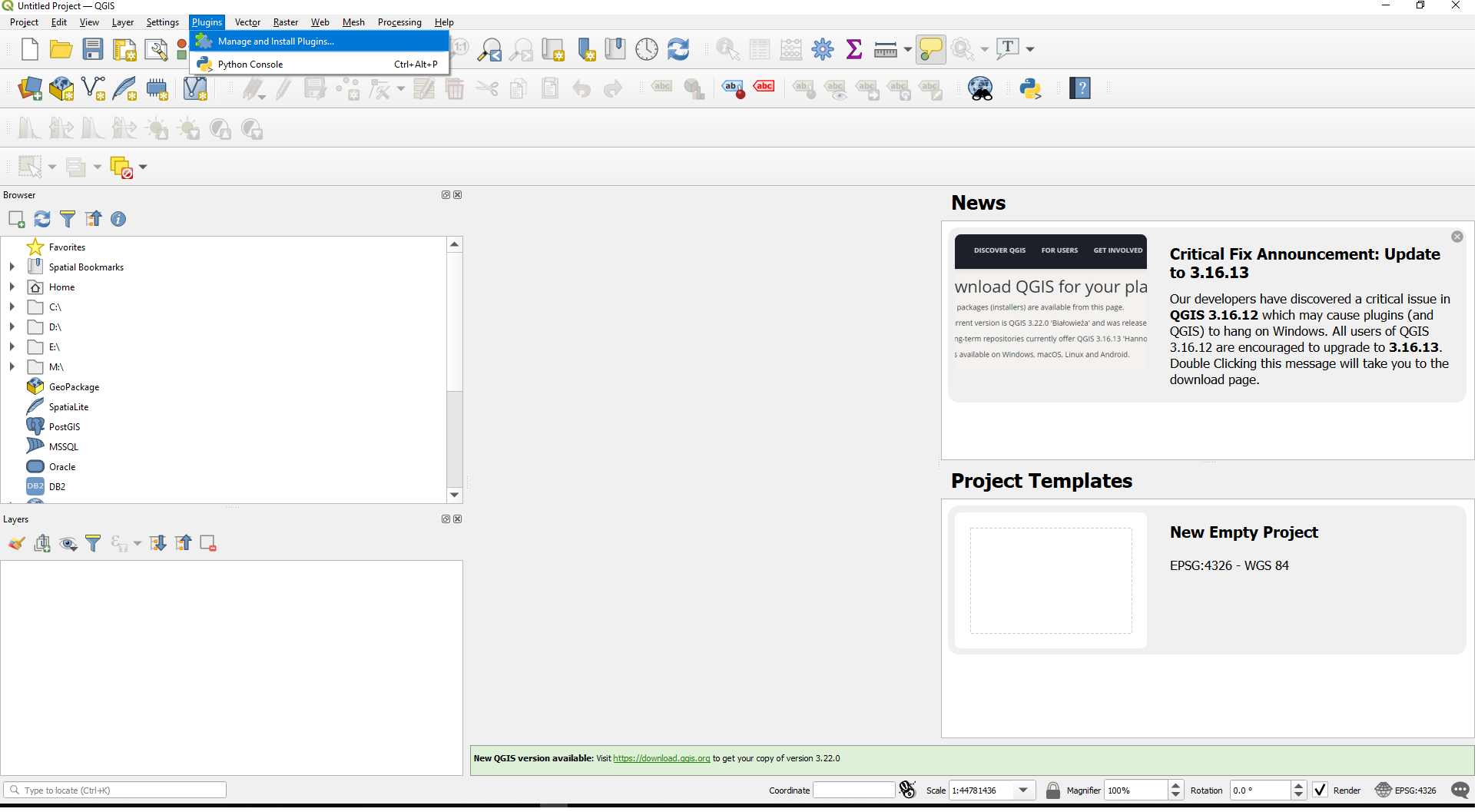
然后搜索名为 "trends.earth" 的插件,并选择屏幕右下方的“安装插件”。
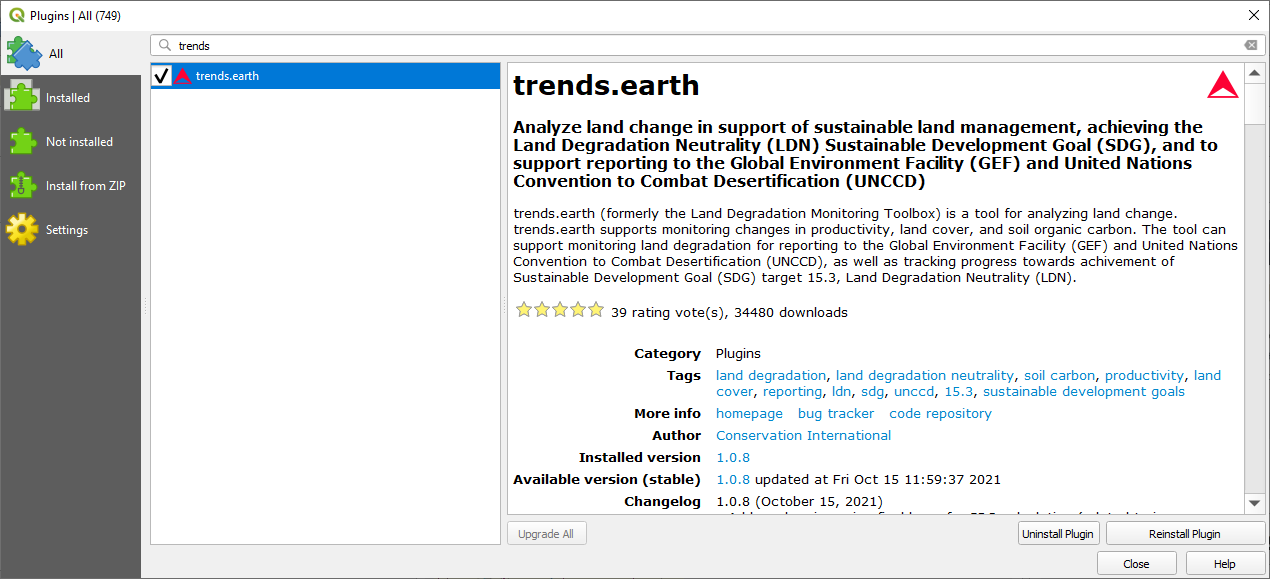
如果您的插件已正确安装,您的浏览器左上角会出现一个菜单栏,如下所示:
If problems arise during installation¶
If you encounter any issues when installing or upgrading the plugin, we recommend you
try the following before contacting the developers of  :
:
Try restarting QGIS after installing or upgrading the plugin - this can solve many common installation issues.
If you are having a problem upgrading the plugin, try uninstalling the old version of Trends.Earth before installing the new one. This can be done from within the Installed tab of the plugins window.
If the above don't work, please contact us at trends.earth@conservation.org.
安装开发版(高级用户)¶
有两种方法可以安装插件的开发版本。有关详细信息,请参阅  的 README。
的 README。
Trends.Earth registration¶
要注册,请在**Trends.Earth 登录信息** 下的“设置”对话框中单击**注册 Trends.Earth(步骤 1)** 按钮。
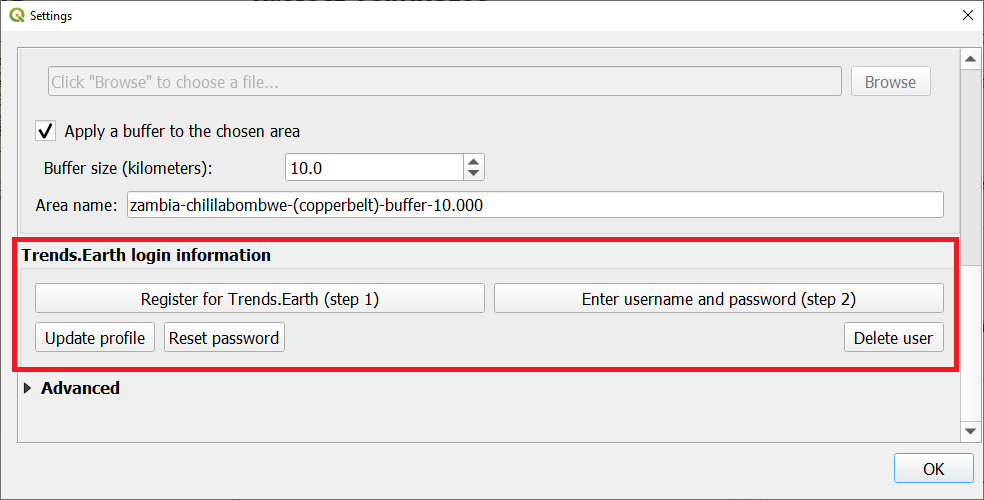
输入您的电子邮件,姓名,组织和居住国家/地区。
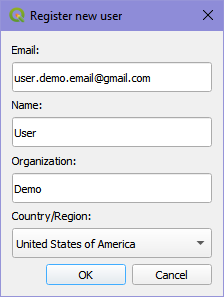
选择** Ok **,您将看到一条消息,表明您的用户已注册。
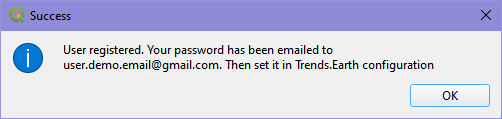
4. After registering, you will receive an email from api@trends.earth with your password. If you don't see the email in your inbox after 15-20 seconds, please check your spam folder in case the email was sent there. Once you receive this email , click on the "Edit selected configuration" icon in the "Settings" dialog:
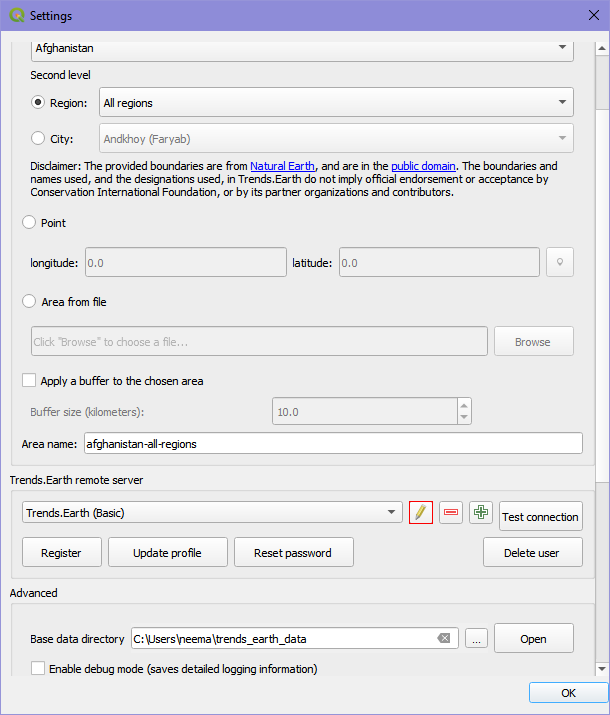
这将打开“身份验证”对话框,询问您的密码。输入您从 api@trends.earth 收到的密码,然后单击“保存”:
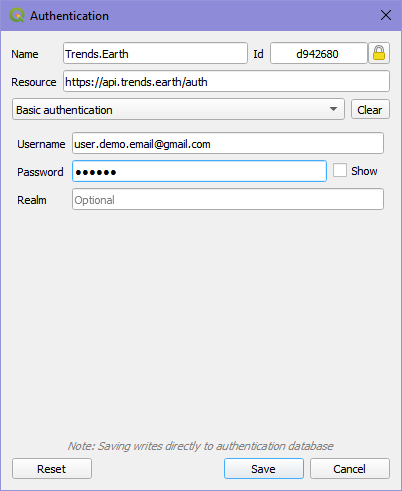
在“设置”对话框中单击“测试连接”:
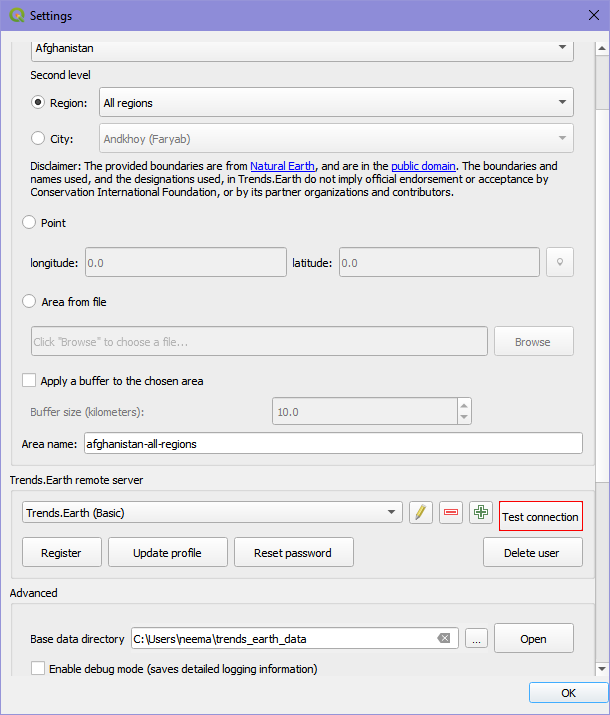
您将看到一条消息,表明您已成功登录:
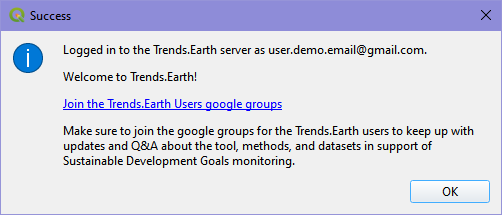
您现在可以开始使用Trends.Earth了!